Information Security in Power BI

-
John Gamble
Director, Professional ServicesProtect one of your most valuable assets
Undoubtedly one of the strengths of Power BI is its integration with other tools, at time of writing there are 149 out of the box data connectors for example, but also notably M365 and Azure.
One of the lesser written about features, however, is arguably one of its most important and helps provide confidence to end users and administrators that they are working with data in a safe and secure manner. Our Director of Professional Services, John Gamble, reviews security in power BI and how it can benefit our clients.
‘Microsoft Information Protection is a component of Azure designed to give you the tools to Know Your Data, Protect Your Data and Prevent Data Loss.
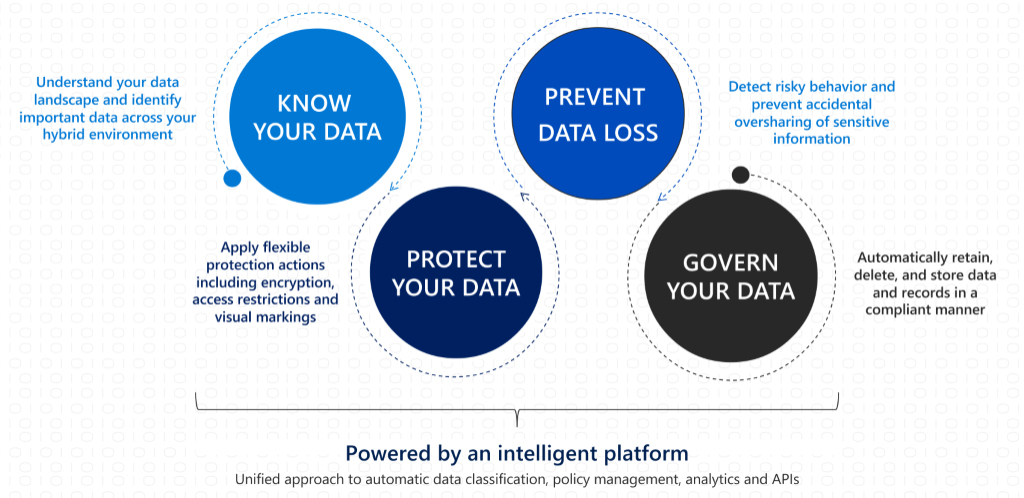
Source: Microsoft Information Protection in Microsoft 365 – Microsoft 365 Compliance | Microsoft Docs
Going fully into Microsoft Information Protection is outside the scope of this short post, but the feature I want to highlight is how this seamlessly extends to Power BI and it is a feature we use ourselves.
If you want to know more, please get in touch with our Compliance Team.
Here is the feature shown in Excel and Word, if it is enabled in your organisation, you’ll find it on the ‘Home Ribbon’, but it’s equally available all over Office and M365.
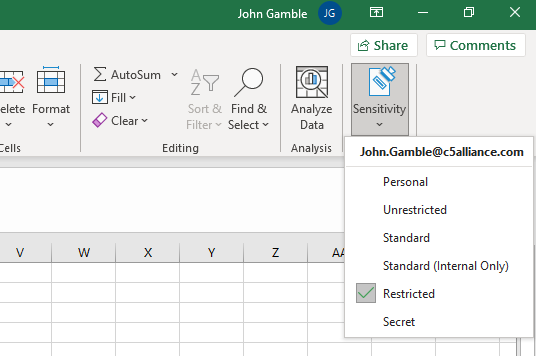
What this does is to allow me to set the Sensitivity level of this document being worked on.
In this scenario I have set it to ‘Restricted’ which means that if it gets accidentally emailed outside of our Azure Active Directory domain then the receiver will not be able to open it. Neat, don’t you think?
For security in Power BI, you can do the same at a Report or Dataset level within Power BI. See below:
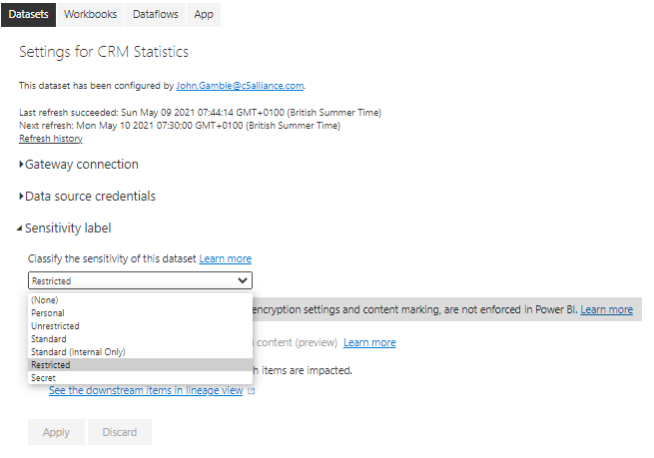
These are the same Sensitivity levels that are shown in Office and once applied are then persisted across any items connecting to this Power BI Data Set.
If I export data from Power BI report, or open a direct connection to the data set to explore the data further then its already protected.
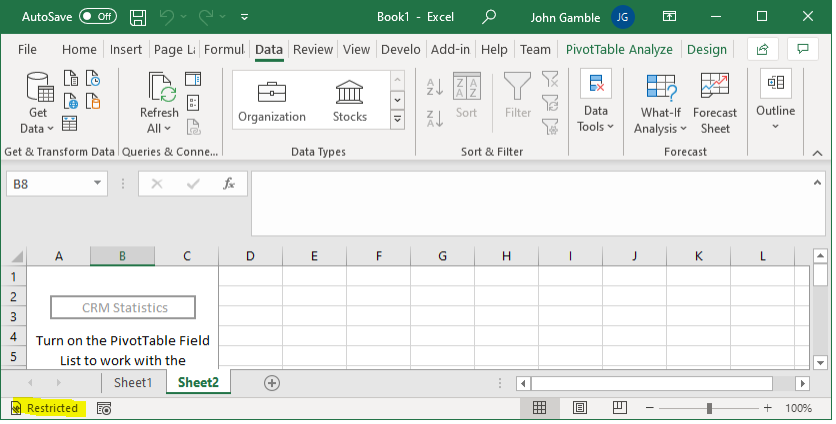
This is a great feature which can help provide trust and data security in Power BI.
For more information about how you can use this feature to protect your most valuable asset, your data, please get in touch with our Compliance and Data teams by emailing us at enquiries@c5alliance.com or call +441534 633 733.
